MadhNw0rM Bytes : Advanced Ip Scanner is a free network scanner that gives you various types of information regarding local network computers
Overview of Network Scanning
Network scanning is performed to collect information about live systems,open ports and network vulnerabilities.To know whether there are any unauthorized IP connections.
1). Click Advanced IP Scanner from the start menu or from Desktop (Attacker Machine)
2). Advanced IP scanner Will Appear on the desktop
3). Launch the windows 7 or 8 or server 2008 ,well i am going to launch windows server 2008 Virtual machine.(Victim machine)
4). Come back to the attacker machine and enter an IP address range in the select range field
5). Click the Scan button to start the scan
6). Advanced IP Scanner scan all the IP address within the range and displays the scan results
7). Advanced IP Scanner has detected the victims IP address and displays that machine was alive
8). Right click the detected IP address, It will show wake on lan, shut down, abort shut down
9). The list displays properties of the victims computer such has IP address,Name,Mac and Bios.
10). You can Shutdown,Reboot and abort shutdown the selected victim machine/IP address
11). Now we can have the IP address,Name and other details of the victim machine.
For Video Tutorial
Overview of Network Scanning
Network scanning is performed to collect information about live systems,open ports and network vulnerabilities.To know whether there are any unauthorized IP connections.
1). Click Advanced IP Scanner from the start menu or from Desktop (Attacker Machine)
2). Advanced IP scanner Will Appear on the desktop
3). Launch the windows 7 or 8 or server 2008 ,well i am going to launch windows server 2008 Virtual machine.(Victim machine)
4). Come back to the attacker machine and enter an IP address range in the select range field
5). Click the Scan button to start the scan
6). Advanced IP Scanner scan all the IP address within the range and displays the scan results
7). Advanced IP Scanner has detected the victims IP address and displays that machine was alive
8). Right click the detected IP address, It will show wake on lan, shut down, abort shut down
9). The list displays properties of the victims computer such has IP address,Name,Mac and Bios.
10). You can Shutdown,Reboot and abort shutdown the selected victim machine/IP address
11). Now we can have the IP address,Name and other details of the victim machine.
For Video Tutorial


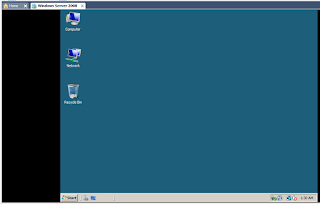


Post a Comment
Thank you for visiting Afridi's Technoworld